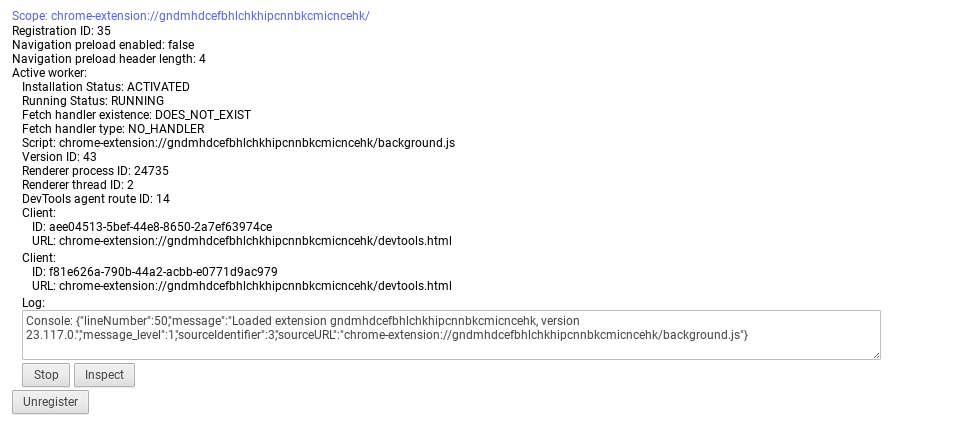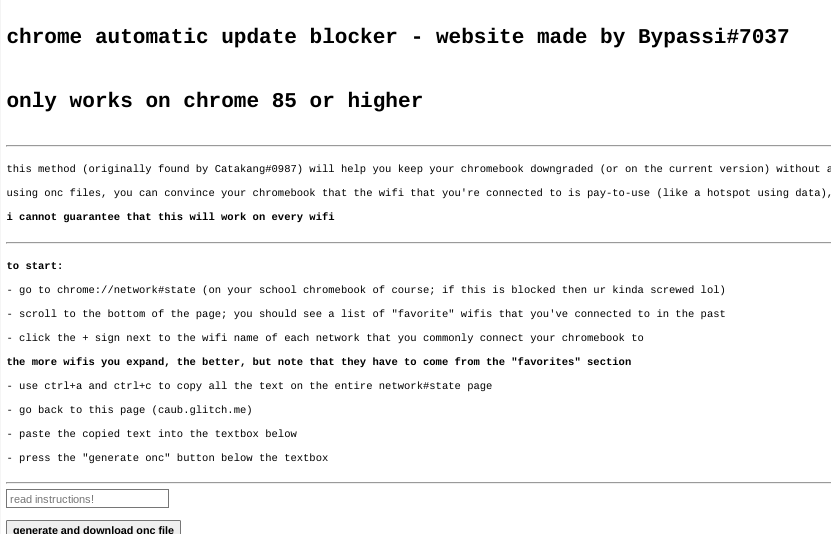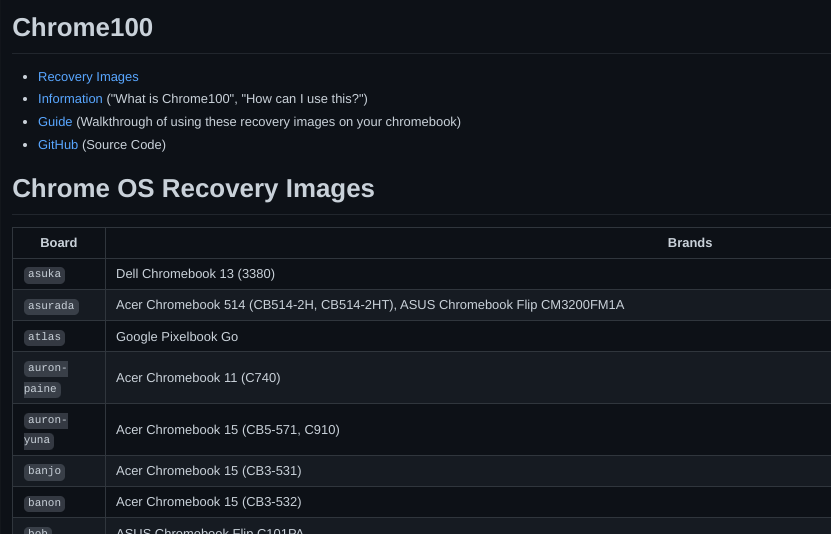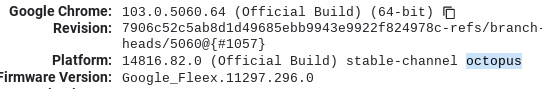A lot of these links will be broken, or full of malware because i get them from a lot of different places.
If they are then I implore you to remove them from this post if you find them.
Click here for more free and access premium high-speed proxies (updated daily)
A lot of the links here will be blocked for certain people but working for others.
proxy of the day: schooltutoring.info (click on one of the buttons to get unblocked proxy!)
GLITCHQUAKE NETWORK: Glitchquake Central - Google Docs
SPARTA NETWORK: sparta networks 2 - Google Docs
SHIMOTSUKI NETWORK: Error Network - Google Docs
VIPER NETWORK: Viper Network (ARCHIVED) - Google Docs
SOFTCENSOR NETWORK: SoftCensor Networks - Google Docs
AUDNET DOC: AudNet Doc - Google Docs
RAM NETWORK: https://docs.google.com/document/d/1ydL4e9SgtG7uq7abeRMiPnsGAM8oE_gsmIJvrykst_Y/edit
TITANIUM: https://titaniumnetwork.org/ TitaniumNetwork
RAMMERHEAD: Rammerhead Support Server
KAZWIRE: KAZWIRE.COM Discord
Kazwire - Search Freely
https://skoolpermanent.herokuapp.com/1.html
https://replit.com/AlexanderCartag/Rammer-Head-Browser?v=1
https://direct6.rammerhead.org
https://not.my.actual.name.yitzib.me
https://r.studyschooltoday.eu.org
https://a.midnightofficial.xyz
https://www.holyubofficial.net
https://skoolpermanent.herokuapp.com/1.html
https://rhd0to.sse.codesandbox.io
https://goto.asesoriasduran.cl/
https://cabarrus.powerschool.ldtp.com/
https://chingchonglonglong.gulongzhong.me
https://telecomunicacions.ad.net.eu.org/
https://duckos.xyz-is-much-better-than.skyhax.eu.org/
https://r3m0v3-c3n5or5h1p.undo.it/
https://billnye.sciencevictory.org/
https://billnye.medscience.cl/
https://ihavethe.toprank21.com
https://tighnari-is-op.istan.to
https://shinobuisbetterthanmitsuri.jin-computers.space
https://leshanisdownbad.developer.li
https://dogeaters.developer.li
https://chemtrailsr.real.nard.ca/
https://study.takesomeclasses.click
https://ios.jailbreak.software
https://discovery.beesloveto.buzz
https://nature.beesloveto.buzz
https://science.deltamath.buzz
https://potion-of.invisibility.lol
https://look.interstellars.live
https://follow.interstellars.live
aurora-borealis.info
tt-bugha links
https://1v1-lol-is-the-best.faustinotorralb.repl.coDOWN
https://ttbugha.faustinotorralb.repl.co/
https://hi.faustinotorralb.repl.coDOWN
Other links:
FFX | Browser-in-Browser
https://replit.com/AlexanderCartag/Interseller-Proxy?v=1
https://singapore.browseable.ml/
RAMMERHEAD:
://mathproject.sumibi.org SherlockTones
schoolmathlearning.intercop.de
mathhomework.onlinechildcareclass.com
imtriggered.melissaanddougcoop.com
https://scienceschoolmath.fpr.net CrimsonOox
https://sculpture.cddo.cc some cool displayname here
https://signup.minecraftr.us ProdigyIngrain
https://teen.evils.in webdev
https://imaginelearning.degtyareff.ru webdev
https://ez.degtyareff.ru webdev
https://gabeisthatyou.elioteverdeen.com webdev0
https://gabeisthatyou.patrickwrede.com webdev
https://gabeisthatyou.decharacter.com webdev
https://quadraticequations.istan.to lifaes
https://anthonyfantano.estic.org lifaes
https://idontknowhowtousetheinternet.nuli.eu lifaes
https://goofy.microtract.xyz newy
https://jackboys.zanity.net rondawg
https://animalboiprox.pegle.com Animalboi
https://darkfantasy.efxs.ca lifaes
https://gorgeous.efxs.ca lifaes
https://gayzayah.nghia.cyou Jus Sign
https://natestopaskingformore.betak.net stopgetsomehelp
https://mybademilio.edgarlara.es Jus Sign4
https://maps.gryffindor.se newy
https://learn.esentialecasa.ro RobTop
https://hello.gentile.cc RobTop
https://ramintowalls.norushcharge.com Lem121
https://the-end-of-time.rude.li char
https://forfriends.rude.li char
https://whereismygumball.lostgumball.com char
https://messihasaworldcuphaha.jaluzinov.ru iamcoolshutup
https://tenleeeeyy.jaluzinov.ru iamcoolshutup
https://coltensgay.privatedns.org Awj-101
https://ernestothegoat.jaluzinov.ru iamcoolshutup
https://hotelsforrent.jaluzinov.ru iamcoolshutup
https://learningcoolgames.gq.qlbv.vn did you pray to day?
https://whatthejingles.pedsofprovidence.com jakissus
https://i-am.issurroundedbyidiots.net jakissus
https://createmastery.24x7.hk jakissus
https://whatisthissubdomain.dailyholycrap.com jakissus
https://surf-the-web.gctcomputers.net jakissus
https://badfacts.utdnews.com jakissus
https://goodfacts.utdnews.com jakissus
https://historygamespla.wikilegia.org did you pray to day?
https://youthinkthisisovercfisdheh.zoneoptions.com serr
https://pleasesendhelphector.railpage.org serr
https://projmath.eithermouse.com serr
https://airbnblook.westiumdata.se did you pray to day?
https://nebus.mathewparkin.com HngsBrnt99
https://hussainrh.tontolabica.com BamboozeldEatMC
https://whyamisoawesome.esentialecasa.ro ace
https://therealdealbook.esentialecasa.ro did you pray to day?
https://serrcosswilsonmallcreepscensions0phunky.eithermouse.com serr
https://therandompurtingh0.eithermouse.com did you pray to day?
https://qwe.creery.org thatguy
https://therandomsothingid.mskd.net Day
https://serrcosslspscensions0phun.eithermouse.com did you pray to day?
https://serpsceons0phun.eithermouse.com.eithermouse.com did you pray to day?
https://mrbmp.astro-arcade.app MrBMP
https://mrbmp.tlochsta.net MrBMP
https://omarcreatedthis.linxy.eu OmarM
https://omar.linxy.eu OmarM
https://ee.poo.li thatguy
https://ee.ugo.si thatguy
https://sujith.linxy.eu OmarM
https://b1bach.carcano.me AnessDZ
https://perrysfurniture.carcano.me iamcoolshutup
https://schoolprogres.tirsdagsklubben.nu fast21
https://schoolprogres.technicalsupportresources.com fast21
https://school.telcomresearch.com sus
https://balmy650.agricolacolonial.cl some cool displayname here
https://cakewalk181.estudioferrer.com some cool displayname here
https://risker886.pualo.com some cool displayname here
https://investors598.contadoreslp.ar some cool displayname here
https://cruses322.sochikimet.cl some cool displayname here
https://egsrger.norushcharge.com Lem121
https://fjord121.dlvan.ar some cool displayname here
https://hydrated498.effekt-reklama.ru some cool displayname here
https://swisher710.idcmsc.com some cool displayname here
https://cruets349.resintech.cl some cool displayname here
https://compunction887.autobothq.com some cool displayname here
https://caboched625.autobothq.com some cool displayname here
https://park.n0p.at ityou_785
https://smash.finixp.info عאמهממ
https://69420.42.ar thatguy
https://historyclass.focr.sg thatguy
https://sciencelearn.rabin.ca thatguy
https://wowpowfow.cbu.net RARAROOOOO
https://anything.yourvaluedhomes.com idk
https://73423duef93fnekjkwejnfskjdsjds.olas-legno.ro Clyde
https://scienceworksheetsk12.brownfamilypics.com iamcoolshutup
https://albertsjobapplication.brownfamilypics.com iamcoolshutup
https://ancientegyptfacts.carcano.me iamcoolshutup
https://imnothinglikeyall.nintender.net live
https://ilovemath.baez.cl boogiers
https://lanetech.planetroute.com Incipio
https://rammerhead.934.894.ll.redcape.olas-legno.ro Clyde
https://73423duef93fnekjkwejnfs.open-sky.org Clyde
https://rammerheadbrowsercuzyeathisisscoollolol9.media-sud.ro Clyde
https://rammerhead.browserlinl.byclyde.ondisco.lol.enjoy.shakti.ug Clyde
https://wowieeproxywebsite.salvi-recycling.ch epic man
https://sometimesyouwantsomemathbutdontxdlol.4trust.cl epic man
https://clyde.บ้านมือสองชลบุรี.com Clyde
https://furina.lozan.com mirror
https://ht.boblove.org konichiwasekai
https://rammerhead.中石化长城润滑油.tm Clyde
https://clyde.生活商場.com Clyde
https://vincentisdaddyonghehe.consulmexclg.com EZBTeam
https://ijustwantawebsitethatwokshe.frhumannet.com EZBTeam
https://clyde.clyde.clyde.rammerhead.lol.clyde.dés.org Clyde
https://clydelol.中石化长城润滑油.tm Clyde
https://see.baselinux.net Clyde
https://paintstore.aaronrubent.es Clyde
https://find.itparadiis.eu Clyde
https://home.pythonabc.org Clyde
https://wdym.pythonabc.org Clyde
https://it-workedlol.pythonabc.org Clyde
https://seuddaht.avalonproperty.ro p05h
https://bigrandy.gmk.cl T-rex
https://americaninstituteofeducation.eduarmor.com JaMarcus Antavion
https://newyears.2022yw.com TCArist (TCB)
https://reboog.hijaxdesigns.com Kelvin65
https://mtam.jwmarriott.net.ve iugf
https://furina.aeroantenna.com mirror
https://hitrish.frostcatcher.com T-rex
https://hisooubareutrish.nm7.cc T-rex
https://cool.medscience.cl poohead
https://science-kids.blinklab.com Abyss
https://aidensdreaminkorean.900.my T-re
https://namrekcemailliw.aguirrealcaino.cl Firestarter0721
https://dontusemylinkorillkillyou.kmodem.org Firestarter0721
https://b1bach.benabood.com AnessDZ
https://edpuzzle.losguiados.com NobodyKnows
https://nexusproxy.h4ck.me NexusDev
https://mthram.mthhelp.top tesla_man
https://go-to-mthhelp2.mthhelp.top tesla_man
https://edu.theeduweb.com Owen
https://crazyteachersedu.kyril.ca Owen
https://sharknews.lovethosetrains.com Lambda Core
https://sid-is.smelly.cc Mehere
https://thecoolbrowser123.sport-diskont.ru e
https://sillyprox.sport-diskont.ru e
https://equations.freemath.ch Dolphin
https://gabesproxy.mauropc.it e
https://superproxy.mauropc.it e
https://megaproxy.sport-diskont.ru e
https://homeworkhelp.sesekriri.com Dolphin
https://hahaha.privatedns.org Sorry Bout Dat
https://augustsproxy.kyleton.org e
https://gabesproxy.kyleton.org e
https://kieransproxy.kyleton.org e
https://lunchtableproxy.kyleton.org e
https://gabespublicproxy.webmakers.ch e
https://gabesstudio.m2estudio.cl e
https://smashbros.r-o-o-t.net RAGHAV 火影
https://ef.afrengineering-cd.com Rugmaris
https://sawakinaoyasu.h0stname.net aiueooooooooosad
https://hotsister.r-o-o-t.net RAGHAV 火影
https://andrewsunblocker.kyril.ca Adrian
https://messiballondor.euronatura.pt iacoolshutup
https://furina.clienturl.net mirror
https://furina.ismoke.hk mirro
https://ns.windmillstravel.com mirror
https://you-like-men.n0p.at Seamen Demon
https://green-alien-cat-says-yaer-aegh-erya.spacegas.com char
https://tresde.zverovich.net ibiaa
https://rammerhead.skyhax.xyz 1mp0ss1bl3
https://i-like-baseball.h-o-s-t.name hello146
https://ihs.garmanage.com mirror
https://i-like-baseball.h-o-s-t.name
https://sigmamaleohiogyatt.powener.com Owen
https://wms.edgarlara.es NobodyKnows
https://wms.cddo.cc NobodyKnows
https://gyatt.themcleans.us Owen
https://oppsareonme.kyril.ca Owen
https://gyatt.themcleans.us Owen
https://forbmskids.dietpc.org saxmandum
https://justin-this-is-your-unblocker.themcleans.us Owen
https://hello-banana-e.qualitypoolsboulder.com Addielevi
https://ilovedropkicks.00z.us Aqua
https://xzelovae.happyforever.com(dirct) by Addielevi
https://novembercope.inet2.org astww
https://fujiya.7373.1919.24-7.ro wasawasa
https://junior.high.school.practice.science.neoneptune.com wasawasa
https://dash.eolicatalinay.cl mirror
https://tar.gz.kawa-kun.com mirror
https://sizzlesnom.insider.hk Sizzle & Snom
https://imback.qc.to cityape
https://littlechickendance.hackquest.com king ditto
https://thebestsecret.zerocoolgames.com Andromeda Gaming
https://notaunblocker.guile.cc Andromeda Gaming
https://ultraunblocker.cf Kamuy
https://ultraunblocker.tk Kamuy
https://r.pokei.tk _BlockDude
https://r.degen.thebesthistoryhelp.tk
https://m.a.t.h.yefimc.tk wadwdwd
https://h.i.s.t.o.r.y.yefimc.tk wadwdwd
https://mail.google.com.vpnlinks.gq LargoMC
https://report.bullying.at.school.now.disord.tk wadwdwd
https://browser.fireboyandwatergirl.gq Deleted User
https://computerscience.irc6.cf Deleted User
https://camera.vpvpvp1.tk DuncanParSky
https://mountvernonhighschool.gq skirt
https://spookyskeletonmath.tk skirt
https://1plus1is2.custom2022.tk Deleted User
https://areyougonnafinishthatquasont.custom2022.tk Deleted User
https://elbowwwwwww.custom2022.tk Deleted User
https://liberymutualcustomizecarinsurence.custom2022.tk Deleted User
https://whennnnnn.custom2022.tk Deleted User
https://worldwar2-edu.irc6.cf bored
https://awesomesaucemathtipsoftheday.virtualdomain.tk jakissus
https://robloxserverroomsonsaturdays.theserver.tk jakissus
https://bluepillorthe.redpill.ml jakissus
https://yourmom.if-they-cant-take-a-joke.cf zander
https://t.zcvx.gq jakissus
https://proxyhad.if-they-cant-take-a-joke.cf zander
https://t.irc6.cf jakissus
https://go0gleslides.entraide.cf jakissus
https://languagesite5.brunoluz.tk ! Silent
https://racers.noodles.gq Deleted User
https://r.noodles.gq Deleted User
https://google-classroom.noodles.gq Deleted User
https://r.basketc.tk Deleted User
https://math.basketc.tk Deleted User
https://reading.basketc.tk Deleted User
https://science.basketc.tk Deleted User
https://socialstudies.basketc.tk Deleted User
https://.noodles.gq Deleted User
https://sussyfartgames…noodles.gq Deleted User
https://ultraviolet-is-good.zcvx.gq Dark Guest
https://iswear.if-they-cant-take-a-joke.cf bingchilling
https://no-homo.custom2022.cf ThatOneGuy
https://boomshakalaka.jmlausin.tk Carbin_e
https://not.unknownweb.tk 𝘠𝘦𝘴 𝘛𝘦𝘹𝘵 𝘛𝘰 𝘚𝘱𝘦𝘦𝘤h lovedbysofia
https://oreo-8.1.irc6.cf IrSan
https://pixel.7.zixel.tk IrSan
https://wtf.what.net2test.cf IrSan
https://oh-hell-nah.5inas.cf IrSan
https://oh-no.kayroscloud.tk IrSan
https://ace3.zcvx.gq IrSan
https://houydabeastmadedis.redpill.ml Da Beast
https://derickisnothim.redpill.ml Da Beast
https://houydabeast.redpill.ml Da Beast
https://schoolfourlife.redpill.ml Da Beast
https://vieddidnotmakecodewars.supermario.gq Da Beast
https://gabeisagoober.bluepill.ml Stuff
https://joyridearoundthepark.5inas.cf Revamp
https://theplan.planb.gq jakissus
https://mathtestaxamschool.zcvx.cf Revamprec
https://science.powerbot.cf JacksBestGaming Pooch
https://ilovethegym.koti.cf Slothy
https://welivewelovewelie.koti.cf Slothy
https://idkwhyidothis.koti.cf Slothy
https://ilovepurple.trafficpixel.tk Slothy
https://mathematical.trafficpixel.tk Slothy
https://science.trafficpixel.tk Slothy
https://bigpprandy.trafficpixel.tk Slothy
https://fastidious.5inas.cf some cool displayname here
https://freenom.fennis.tk jakissus
https://smitha.funkyfridays.tk Fallum
https://jeo.imdb.gq Slothy
https://jeo2.imdb.gq Slothy
https://jeo3.imdb.gq Slothy
https://jeo4.imdb.gq Slothy
https://jeo5.imdb.gq Slothy
https://99881122123098.30624770.tk Deleted User 0b552002
https://buyworksheets.suby.tk/
https://iloveschool.theserver.tk
https://hotmomlovethemmilfs.planb.gq/
https://funmathstudy.zixel.tk/
https://kwazyisstraight.vercel.app/static/
https://kwazyonlylink.vercel.app/static/
https://kwazyrawr.vercel.app/static/
https://lightspeeds.vercel.app/
https://lilshuk.hotglue.click/
https://lilyusthegoat.hotglue.click/
https://jhhjblyuouuonou.msg.boats/
https://johansuckatfifa.nowgg.wtf/
https://johnssupercooled381.res78.ru/
https://juanisgay.super-cool.app/
https://jeo.robot-agachado.org/
https://jeo2.subcetatecity.ro/
https://jeo3.subcetatecity.ro/
https://jeo4.subcetatecity.ro/
https://mackenviaofficial.onrender.com/
https://matheducation.isreallycool.lol/
https://mathiscoool.vercel.app/
https://mathlearners.tlochsta.dev/
https://mathtutors.helixarcade.space/